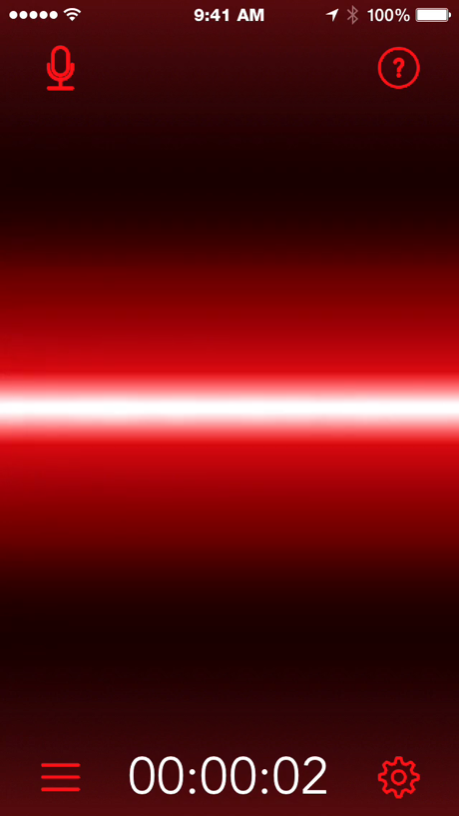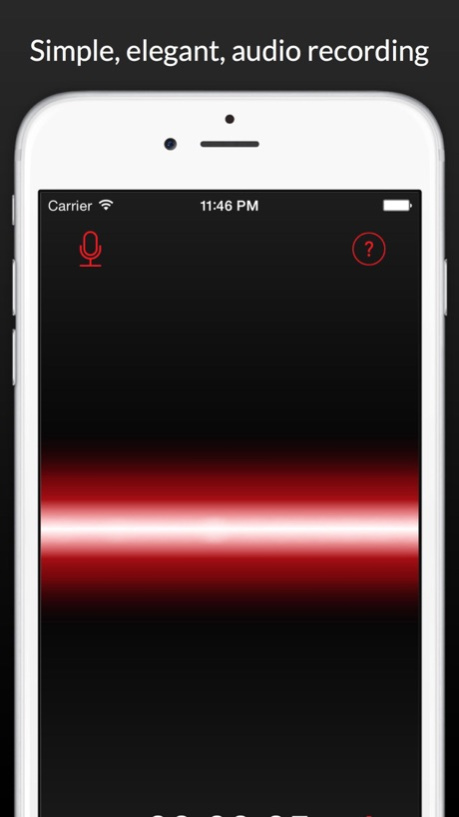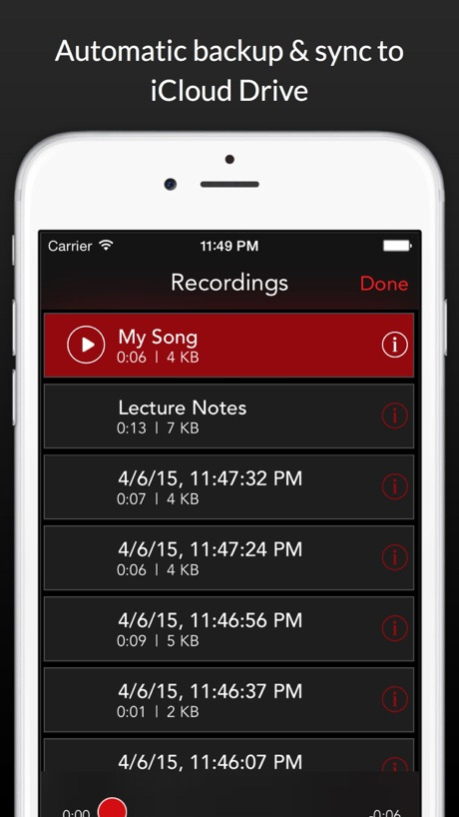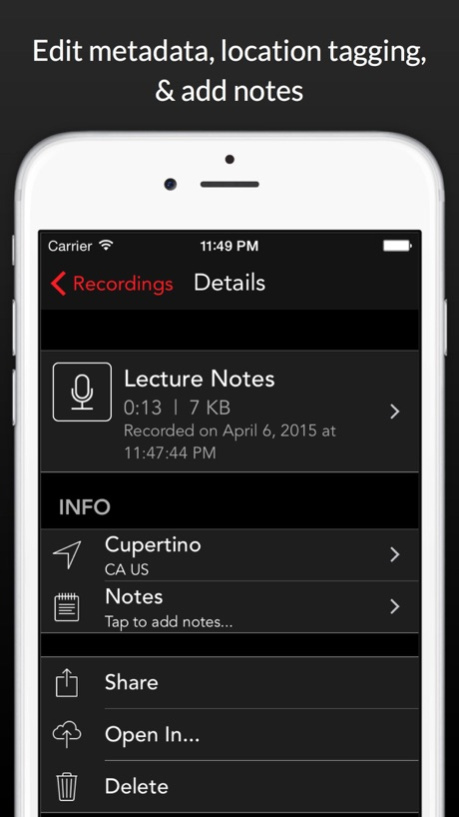SimpleMic 1.7.2
Continue to app
Free Version
Publisher Description
The best audio and voice recorder for iPhone just got better! All new for iOS 12, support for Siri Shortcuts!
SimpleMic is the fast and elegant audio recorder that makes capturing sound on your iOS device a delightful experience. Now featuring iCloud Drive sync, it has never been easier to collect all your audio on all of your devices!
Completely redesigned from the ground up for iOS 12 and with usability in mind, SimpleMic takes advantage of the entire screen to provide gesture based controls atop a beautifully presented user interface. Swipe left or right to start recording and you'll instantly be treated to a vivid glowing level meter as the microphone captures crystal clear audio. Swipe up or down to reveal three different recording modes, each taylor made for specific real-world situations. Ever needed to start recording as soon as the band starts playing or the lecturer speaks? "Sound Activated" mode will quietly wait until the microphone picks up enough sound, then will quickly start recording, even capturing audio from a few seconds prior to make sure you get a perfect recording every time. How about that annoying rattling sound you used to get at the start of every audio recording, you know, that familiar sound of your device being set on the desk after you tap the "record" button and place it down? We hate that too, which is why we also built a "No Motion Activated" mode. Just swipe and place your device where you need to, SimpleMic will wait for it to be completely still for a few moments before starting your recording. No more click-clacks or thuds, just the sweet sounds of your beautiful voice. Finally, if you can't waste even a split second, enable the "Record on Start" option to start recording automatically when you launch the app.
But the awesomeness doesn't stop once you're done recording, SimpleMic is as functional under the hood as it is above. Dive in to the recordings list to access and manage all your audio in one place. Every recording gets tagged by date and geo location, but you can easily choose your own label and add notes. And most importantly, SimpleMic offers some of the most comprehensive sharing and uploading functionality of any such app on the market today. Every recording is stored in iCloud and thus backed up and secure. If you need to get audio files off of your device, we have you covered there as well, all of your recordings will be available on your Mac running OS X Yosemite in iCloud Drive. Or, upload/open the audio files directly to Email, SoundCloud, Dropbox, Evernote, or any other app on your device that supports opening audio files.
All these great features and much much more…
FEATURES
• Beautifully designed, gesture-based user interface makes it a breeze to effortlessly record audio.
• Gorgeous glowing level meter gives a dazzling realtime representation of your audio.
• 3 recording modes help you capture great sounding audio anytime, anywhere.
• "Record on Start" option to start recording automatically when app launches.
• Support for "Start Recording" and "Show Last Recording" via Siri shortcuts.
• Includes Apple Watch app, record directly on your watch, recordings automatically synced to your device and iCloud.
• Record any device audio, including audio produced by other apps.
• Automatic geo-tagging as well as custom labels and notes.
• iCloud Drive syncing.
• Upload directly to Email, SoundCloud or Dropbox
• Send recorded audio to other apps installed on your device (including Evernote, GDrive, and MS Sky Drive).
• Multiple app color themes included, with the ability to unlock even more.
• Fully optimized for VoiceOver users.
We truly believe we've created the most efficient, functional, yet beautiful audio recorder for iOS and sincerely hope you'll agree. Get SimpleMic today!
SimpleMic: Fast, Elegant, Audio Recording
Oct 3, 2018
Version 1.7.2
Update including fixes for iPhone XS Max display issues.
1.1.0:
iOS 12 is here, and we've got you covered with an all new update to SimpleMic that introduces support for Siri Shortcuts. With a "Start Recording" and "Show Last Recording" action, you can create your own voice shortcuts to interact with your audio in a snap or add recording support to your workflows in the Shortcuts app.
About SimpleMic
SimpleMic is a free app for iOS published in the System Maintenance list of apps, part of System Utilities.
The company that develops SimpleMic is Velocity Raptor Incorporated. The latest version released by its developer is 1.7.2.
To install SimpleMic on your iOS device, just click the green Continue To App button above to start the installation process. The app is listed on our website since 2018-10-03 and was downloaded 12 times. We have already checked if the download link is safe, however for your own protection we recommend that you scan the downloaded app with your antivirus. Your antivirus may detect the SimpleMic as malware if the download link is broken.
How to install SimpleMic on your iOS device:
- Click on the Continue To App button on our website. This will redirect you to the App Store.
- Once the SimpleMic is shown in the iTunes listing of your iOS device, you can start its download and installation. Tap on the GET button to the right of the app to start downloading it.
- If you are not logged-in the iOS appstore app, you'll be prompted for your your Apple ID and/or password.
- After SimpleMic is downloaded, you'll see an INSTALL button to the right. Tap on it to start the actual installation of the iOS app.
- Once installation is finished you can tap on the OPEN button to start it. Its icon will also be added to your device home screen.